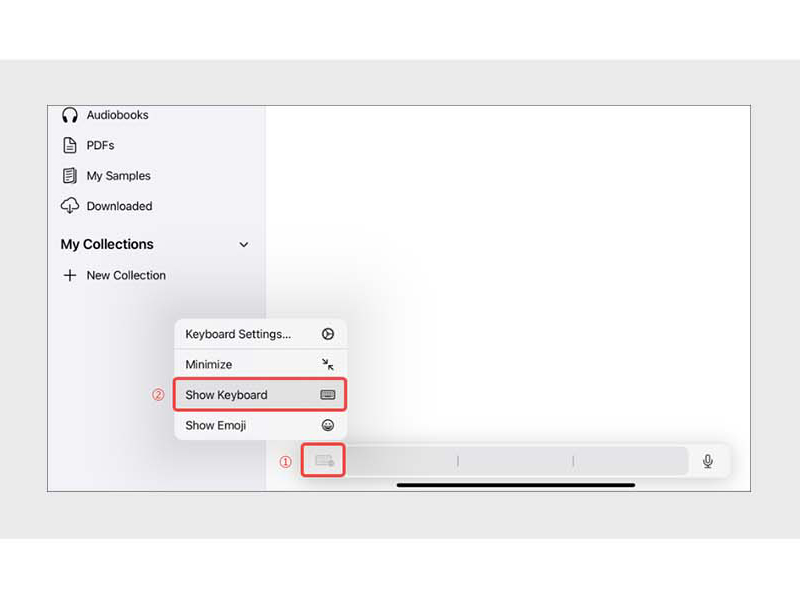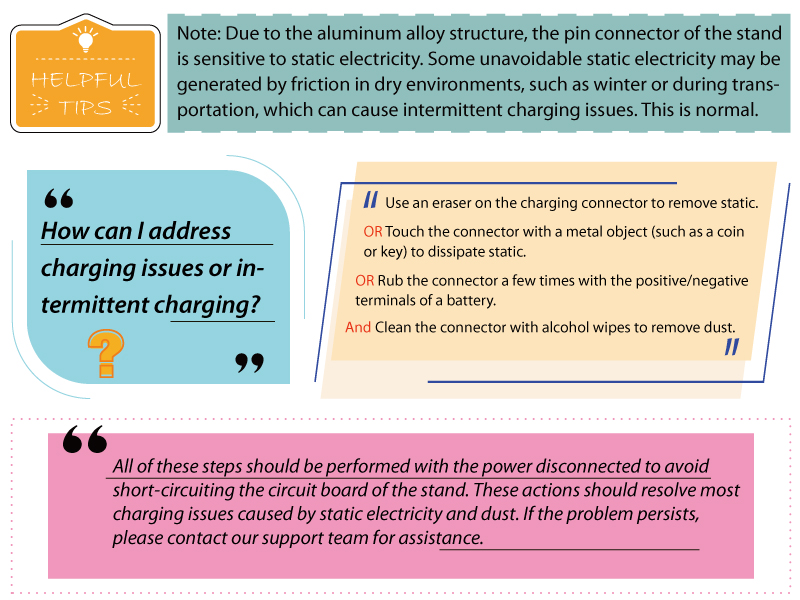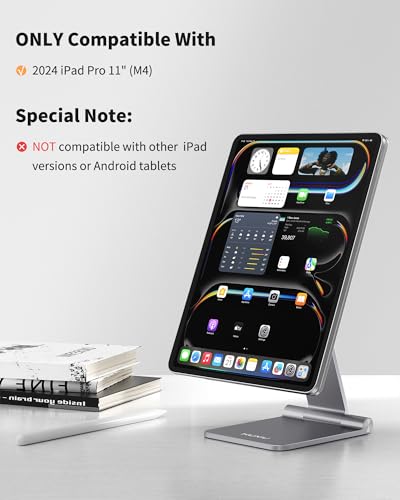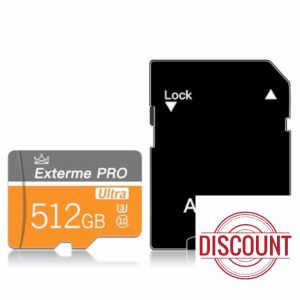KU XIU X33 Pro Max Magnetic Wireless Charging

KU XIU X33 Pro Max Magnetic Wireless Charging Stand for iPad Pro 11″ M4 (2024) Only, Foldable Aluminum Alloy Tablet iPad Holder Mount for Desk, 360° Adjustable Tablet Stand with 1M USB C Cable
- World's First Magnetic Wireless Charging Stand for iPad – Say goodbye to messy cables and complicated setups! Our upgraded magnetic wireless charging stand includes Pin Smart Connectors and a USB-C port for seamless charging. Simply place your iPad on the magnetic stand, connect the USB-C charging cable, and enjoy up to 18W fast charging. Keep your iPad powered up and ready to go at all times.
- Foldable & 360° Adjustable Stand – This KU XIU magnetic stand is designed for ultimate flexibility! Featuring two hinges, the upper hinge allows 360° rotation in the horizontal plane, so you can easily switch between landscape and portrait modes. The magnetic suction panel can be rotated 180° front and back for easy adjustment. The lower hinge allows you to adjust the folding angle and sight height. When not in use, simply fold it down for easy storage or travel—perfect for on-the-go convenience.
- Sturdy Aircraft-Grade Aluminum Alloy Build – Crafted from premium aluminum alloy, this portable stand combines strength and style. Through CNC high-speed machining, sandblasting, and anodic oxidation treatment, it delivers a frosted texture and durable finish that perfectly complements your iPad Pro. The thicker, larger base and optimized center of gravity ensure exceptional stability—no shaking, no slipping—while keeping the stand lightweight and easy to use.
- N52 Magnetic Stand with Secure Hold – Unlike ordinary tablet stands, the KU XIU magnetic stand features 88 high-quality magnets for a strong, reliable grip. Simply align your iPad, and it automatically locks into place—no slipping, no falling. The silicone padding on the magnetic panel protects your device, ensuring safe use and preventing scratches. Tip: For optimal magnetic performance, please remove your case or use a magnetic case.
- Compatible with iPad Pro 11" M4 (2024) ONLY – This magnetic charging stand is designed exclusively for the iPad Pro 11" M4 (2024). It is not compatible with other iPad models, iPad mini versions, or Android tablets. Important: The charging function is not compatible with iPadOS Beta versions. Please use the official release for full functionality.
- Only compatible with iPad Pro 11" M4 (2024); not compatible with other iPad models, iPad mini, or Android tablets. Note: The charging function is not compatible with iPadOS 18.3 Beta 1 and Beta 2. We recommend upgrading to iPadOS 18.3 Beta 3 or waiting for the official release.
Helpful Tips
About Popup Notification
This stand is wirelessly charged via the Magic Keyboard pin smart connector. Upon first use with the iPad, you may receive a popup notification for a Chinese keyboard. This is completely normal. You can dismiss it, and the prompt won't appear again.
Show Virtual Keyboard
Since the wireless charging stand works through the pin smart connector of the iPad, the iPad thinks there is a physical keyboard attached, but there isn't, so the on-screen keyboard won't appear. If you need to use the virtual keyboard, you have to tap to show the keyboard each time.
Helpful Tips
| SKU: | B0D6YL95D9 |
Product Description

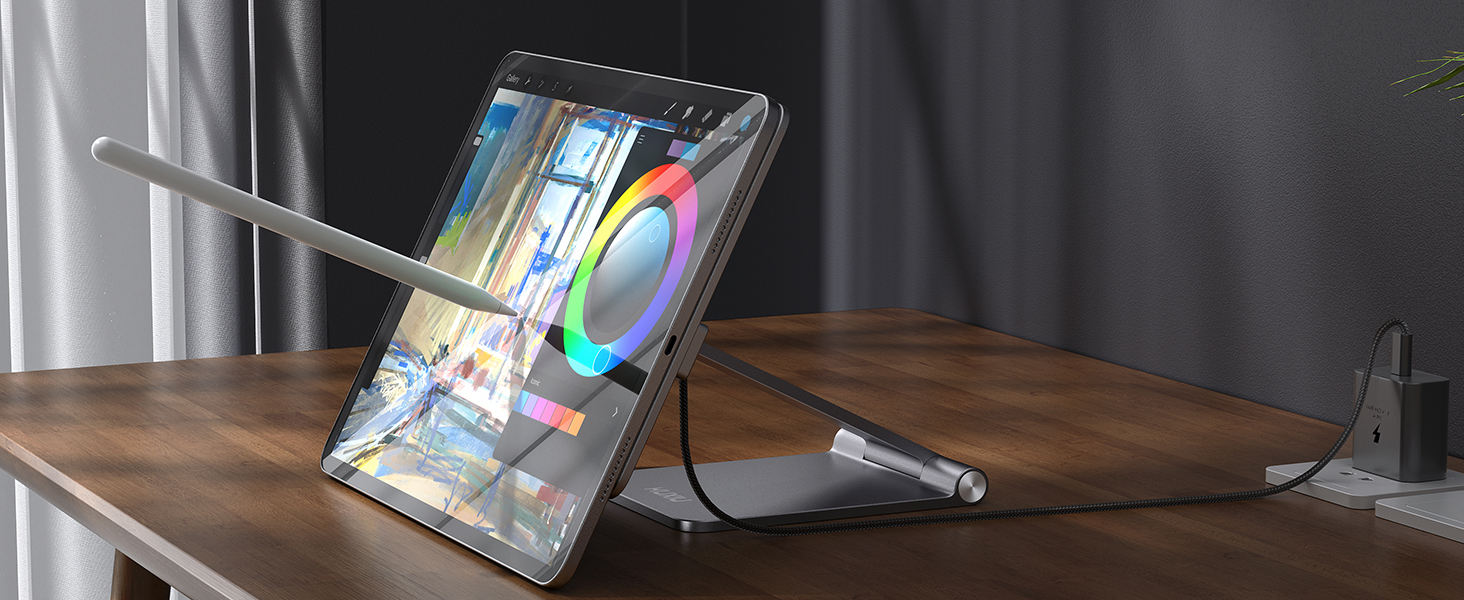
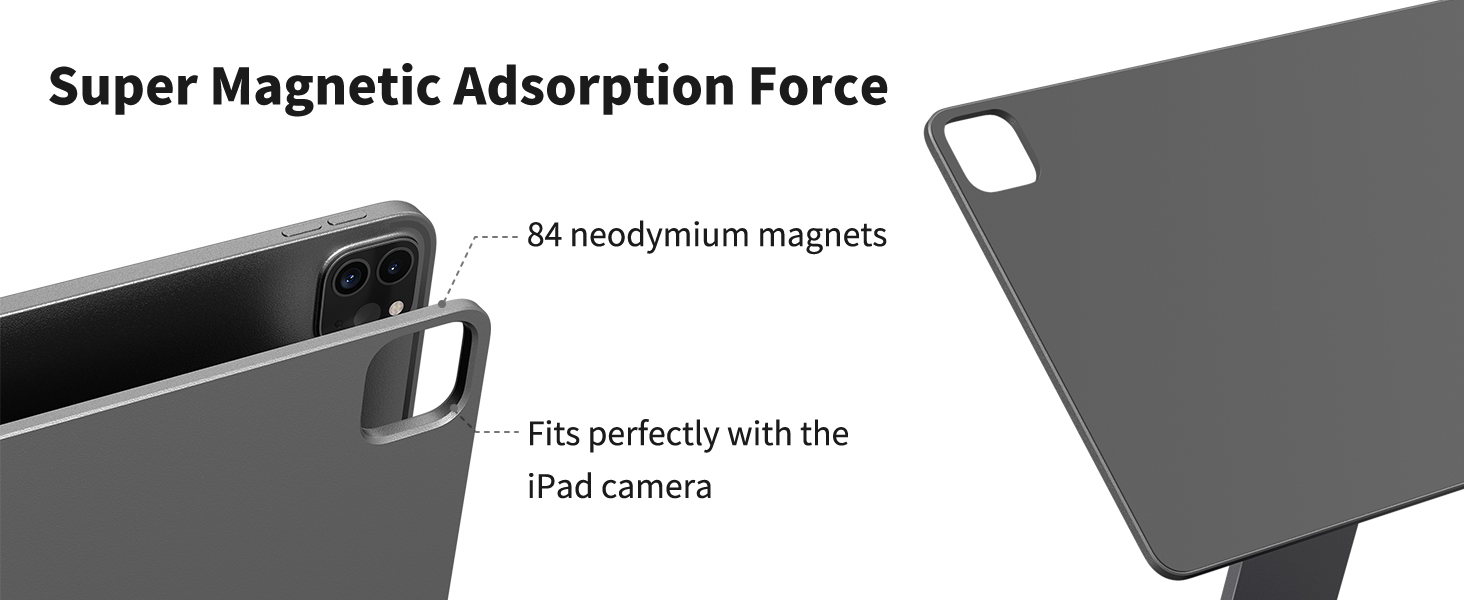
Helpful Tips

About Popup Notification
This stand is wirelessly charged via the Magic Keyboard pin smart connector. Upon first use with the iPad, you may receive a popup notification for a Chinese keyboard. This is completely normal. You can dismiss it, and the prompt won't appear again.
Show Virtual Keyboard
Since the wireless charging stand works through the pin smart connector of the iPad, the iPad thinks there is a physical keyboard attached, but there isn't, so the on-screen keyboard won't appear. If you need to use the virtual keyboard, you have to tap to show the keyboard each time.


Helpful Tips