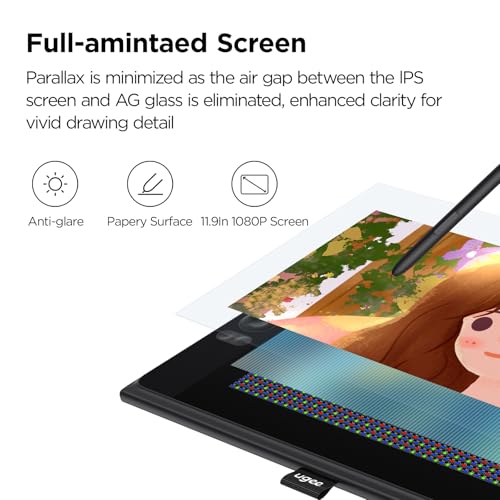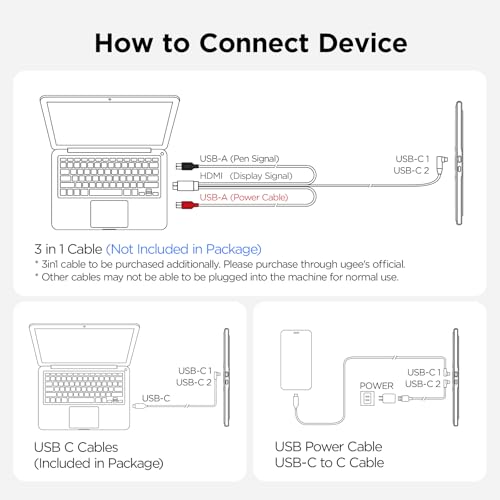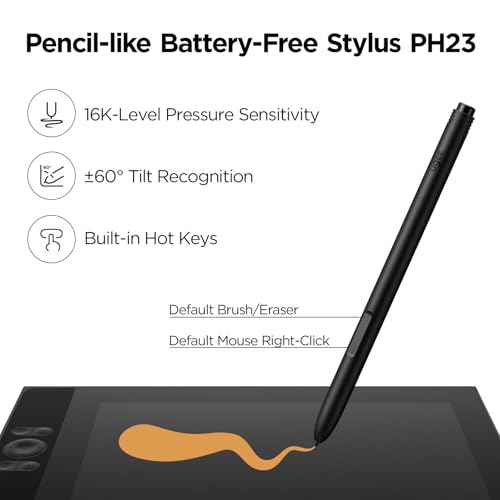UGEE UE12 124% sRGB 11.9 inch Drawing Tablet

UGEE UE12 124% sRGB 11.9 inch Drawing Tablet with Screen,Graphics Tablet Full-Laminated Screen,Ultra-Wide Color Gamut Multiple Color Spaces Battery-Free Stylus,Drawing Pad for PC,Mac,Android,Chrome
- [Full-Laminated Screen ] The drawing tablet featuring an 11.9-inch FHD (1920*1080) full-laminated, anti-glare screen, provides a zero-parallax drawing experience, With an ultra-wide color gamut of 124% sRGB, every stroke comes to life in vibrant hues. You can easily switch between three color spaces (sRGB, Adobe RGB, DCI-P3) for your preference, and choose the one that best suits your creative needs.
- [Pencil-like Battery-Free Stylus] The drawing tablet with pen features a slender pencil-like design for a comfy grip feel. With its inherent convenience, the stylus body is equipped with two programmable hot keys, allowing you to effortlessly toggle between drawing tools and maximize your efficiency. 8192-level pressure sensitivity and 60° tilt recognition for a natural and smooth drawing experience akin to using a pencil, with no delays or lags.
- [8 Shortcut Keys for Efficient Drawing] The UE12 graphic tablet is equipped with 8 customizable shortcut keys boasting a concave-convex design, which facilitates blind operation. These convenient shortcut keys allow you to easily access commonly used drawing tools, such as pen, eraser, brush size adjustment, and undo function.
- [Dual Type-C Ports] The UE12P digital drawing tablet with dual Type-C ports, allowing blind plug-in and providing flexible connection methods. It supports direct connection via a single full-featured USB-C cable When your phone's battery is running low during a drawing session, you can simply connect a power cable to the additional Type-C port, ensuring a longer-lasting drawing experience.
- [OS Support&Softwares Compatibility] The UE12 computer graphics tablets is compatible with major operating systems such as Windows 7 or later, MAC OS 10.10 or later, Android 9.0 or later,Harmony2 and Chrome 88 or later. It also supports a wide range of mainstream drawing , such as Adobe Photoshop, Illustrator, Manga Studio, CorelPainter, ibis, and so on.
Easy connection via full USB-C cable
Connection method 1: One line connects directly to the computer
The connection is simple and fast (note that the USB-C to C cable must be plugged into the USB-C port 1 of the UE12/UE12 PLUS, port 1 is the full-fledged USB-C port).
*Requirement: Computer devices support full-featured USB-C ports, which can support power delivery, data transfer and video output.
3-in-1 Cable Connection
Connection Method 2: Connect with 3-in-1 Cable
Connect the USB-A and HDMI connectors of the 3-in-1 cable to your computer to get started.
Note: Interface 2 is the connector for power supply or 3-in-1 use.
*Condition: The computer does not have a full-featured USB-C port, at this time, you need to use the 3-in-1 data cable connection. The 3-in-1 cable is not standard and needs to be purchased separately from ugee official channels.
Via full-featured USB-C and USB-A to C cable
Connection method 3: Connecting Android mobile phones/tablets
Use one of the standard and full-featured USB-C to C cables to directly connect to an Android mobile phone or tablet, and another standard USB-A to C cable to connect to the USB-C port 2 of the UE12/UE12 PLUS to power the graphics tablet with display.
What systems are supported?
Compatible with Windows 7 and above, Mac OS 10.10 and above, Chrome OS 88 and above, Android 10.0 and above (USB3.1 DP1.2), Linux and Harmony2.
What types of ports does the drawing display support?
This pen display has two USB-C ports. "USB-C 1" for direct connection of a full-function USB-C to C cable, and "USB-C 2" for connecting a 3-in-1 cable or powering the drawing display.
How can I connect the drawing monitor to a computer?
Connect directly with the included USB-C to C cable, if your computer does not have a type-C port, please use a 3-in-1 cable for connection.
*The 3-in-1 cable needs to be purchased additionally
Is this drawing monitor compatible with Samsung smartphones and how to connect?
Yes. UE12/UE12 PLUS is compatible with most Samsung smartphones, except the Samsung A series. Connect your mobile phone with the included USB-C to C cable, and then connect the drawing monitor and power supply with another USB-A to C cable.
How to download the driver?
Please download and install the latest driver from our official website. Click the navigation SUPPORT and select the corresponding systems., and thenClick DOWNLOAD to download and install the driver.
| SKU: | B0CHRV929J |
| Weight: | 1.4 kg |
| Dimensions: | 35.5 x 22.4 x 0.1 cm; 1.4 kg |
| Brand: | Ugee |
| Model: | graphic tablets |
| Colour: | Chrome |
| Batteries Included: | No |
| Manufacture: | Ugee |
| Colour: | Chrome |
Product Description

Easy connection via full USB-C cable
Connection method 1: One line connects directly to the computer
The connection is simple and fast (note that the USB-C to C cable must be plugged into the USB-C port 1 of the UE12/UE12 PLUS, port 1 is the full-fledged USB-C port).
*Requirement: Computer devices support full-featured USB-C ports, which can support power delivery, data transfer and video output.


3-in-1 Cable Connection
Connection Method 2: Connect with 3-in-1 Cable
Connect the USB-A and HDMI connectors of the 3-in-1 cable to your computer to get started.
Note: Interface 2 is the connector for power supply or 3-in-1 use.
*Condition: The computer does not have a full-featured USB-C port, at this time, you need to use the 3-in-1 data cable connection. The 3-in-1 cable is not standard and needs to be purchased separately from ugee official channels.
Via full-featured USB-C and USB-A to C cable
Connection method 3: Connecting Android mobile phones/tablets
Use one of the standard and full-featured USB-C to C cables to directly connect to an Android mobile phone or tablet, and another standard USB-A to C cable to connect to the USB-C port 2 of the UE12/UE12 PLUS to power the graphics tablet with display.

What systems are supported?
Compatible with Windows 7 and above, Mac OS 10.10 and above, Chrome OS 88 and above, Android 10.0 and above (USB3.1 DP1.2), Linux and Harmony2.
What types of ports does the drawing display support?
This pen display has two USB-C ports. “USB-C 1” for direct connection of a full-function USB-C to C cable, and “USB-C 2” for connecting a 3-in-1 cable or powering the drawing display.
How can I connect the drawing monitor to a computer?
Connect directly with the included USB-C to C cable, if your computer does not have a type-C port, please use a 3-in-1 cable for connection.
*The 3-in-1 cable needs to be purchased additionally
Is this drawing monitor compatible with Samsung smartphones and how to connect?
Yes. UE12/UE12 PLUS is compatible with most Samsung smartphones, except the Samsung A series. Connect your mobile phone with the included USB-C to C cable, and then connect the drawing monitor and power supply with another USB-A to C cable.
How to download the driver?
Please download and install the latest driver from our official website. Click the navigation SUPPORT and select the corresponding systems., and thenClick DOWNLOAD to download and install the driver.