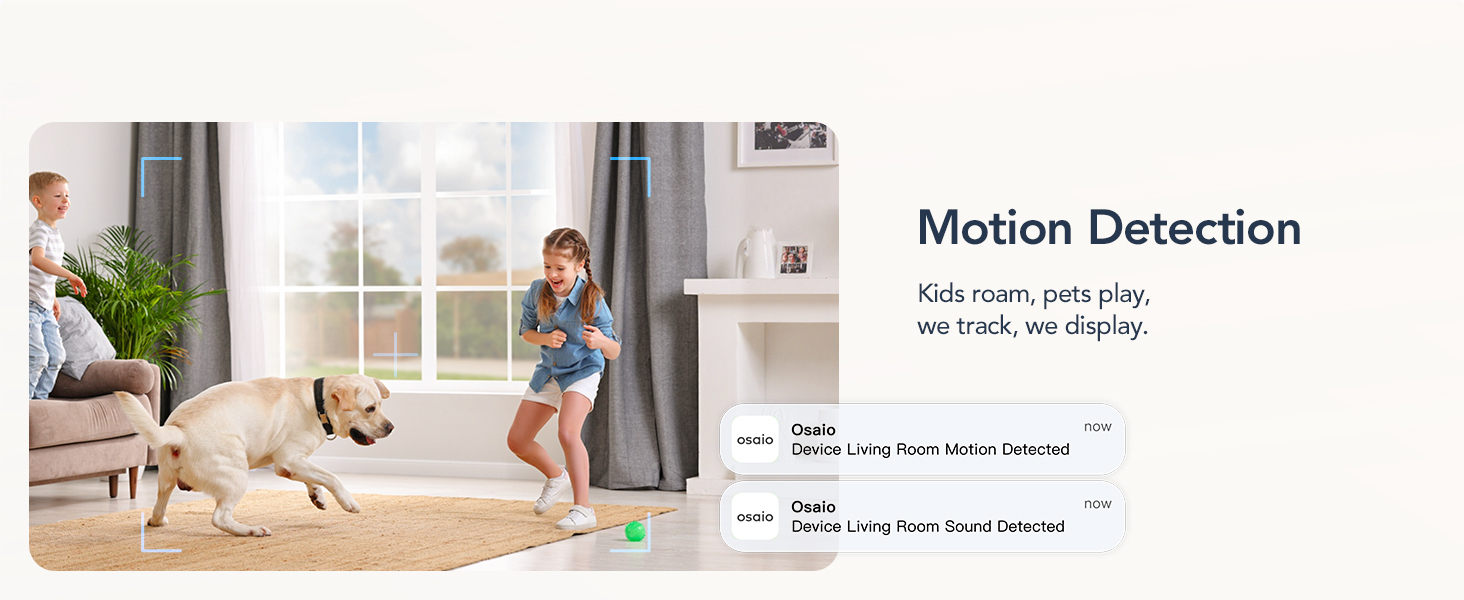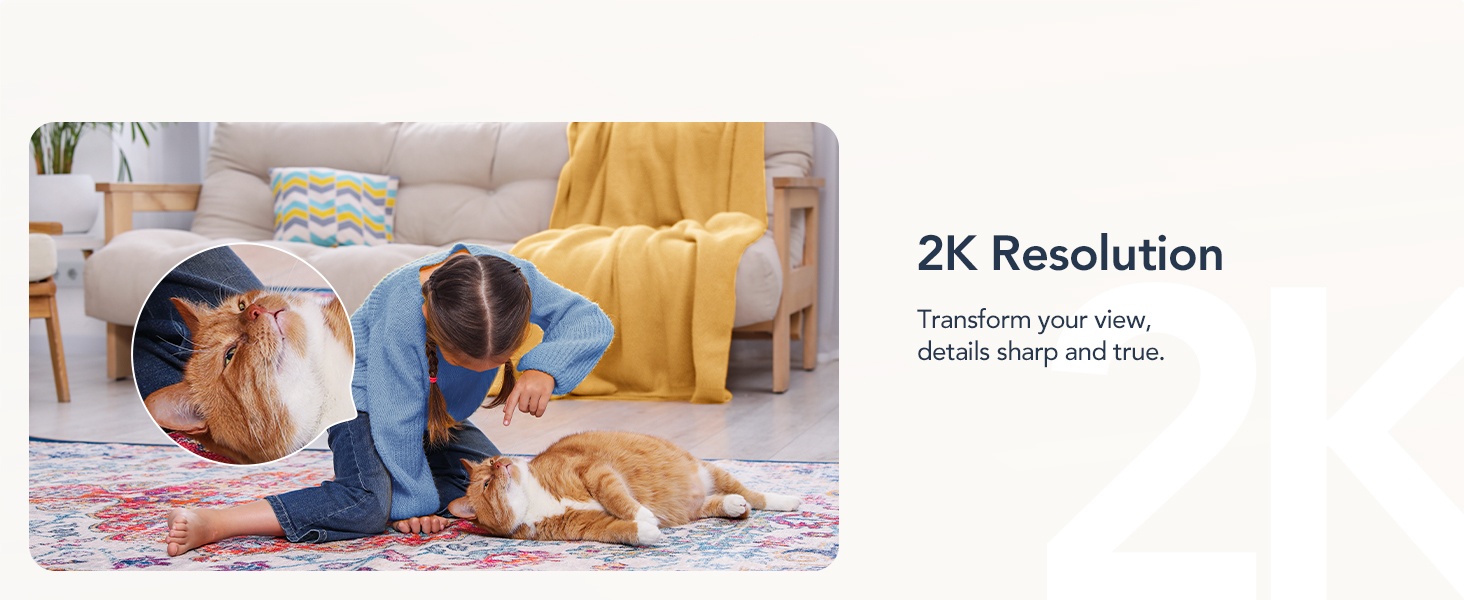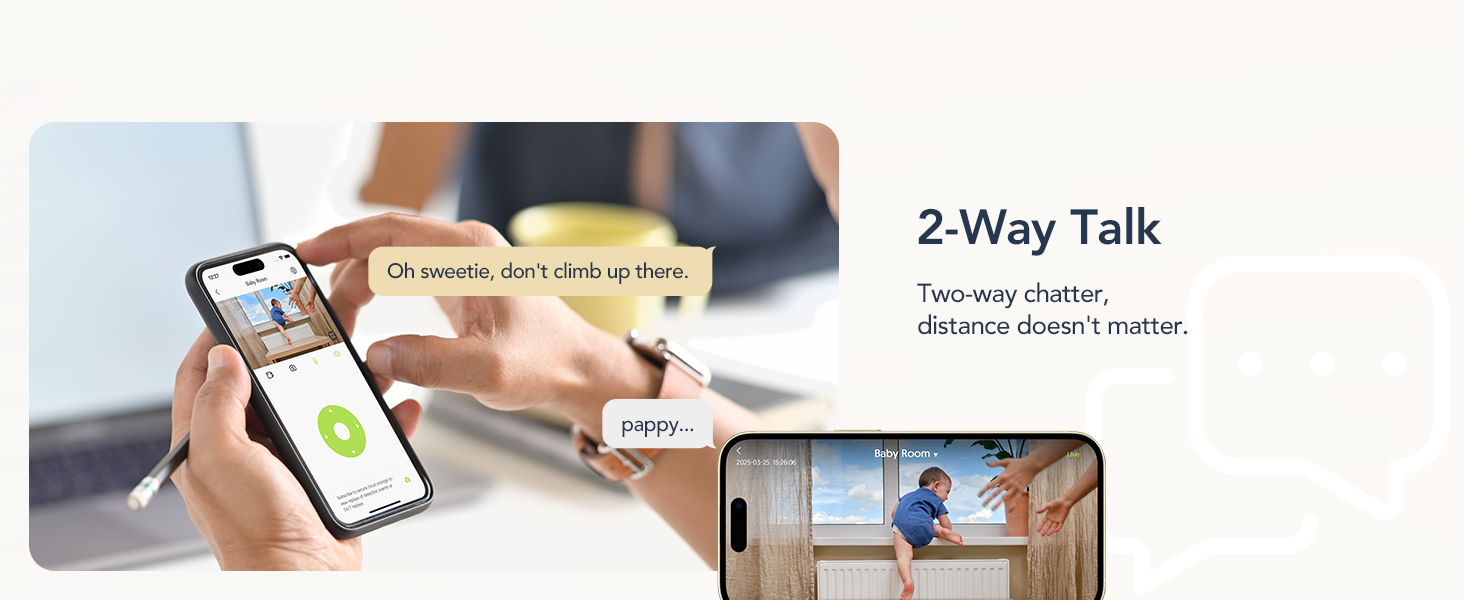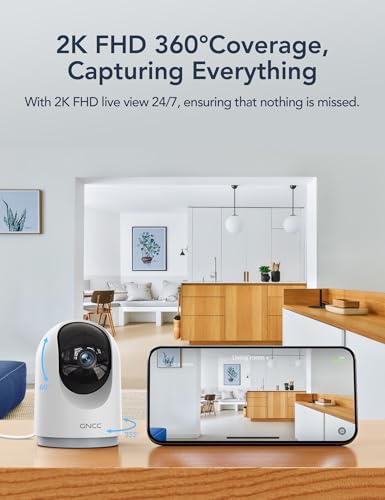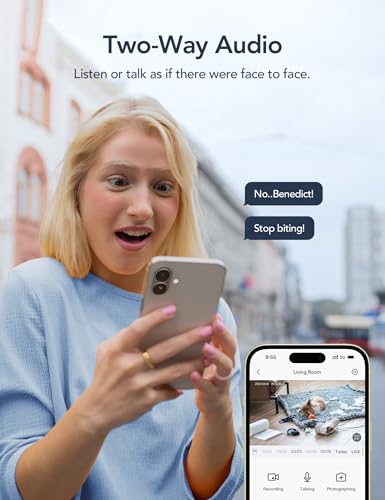GNCC 2K Indoor Security Cameras for Pet Dog

GNCC 2K Indoor Security Cameras for Pet Dog with App, 2-Pack CCTV Cameras House Security WiFi, Night Vision, Motion Detection, 2-Way Audio, Cloud/SD Storage, Works with Alexa, 2.4G WiFi Only
- 2-pack Camera — No Blind Spots, Miss Nothing: You can install multiple indoor cameras in bedrooms, living rooms, dining rooms, hallways, and more, providing full home coverage and zero-blind-spot security. Multiple security cameras ensure that even if a single camera is damaged or malfunctions, the others will still function, ensuring your continued security. Detection zones can also be set for targeted surveillance
- 2K Resolution & Infrared Night Vision: This indoor security camera has 2K resolution, a 355° horizontal and 60° vertical rotatable lens, and 26-foot infrared black-and-white night vision. It can provide 360° clear images of day or night. GNCC indoor camera can 360° protect your home 24 hours a day, giving you a sense of security at all times
- Motion Detection/Notifications & 2-way Talk: When the indoor security camera detects a person or animal in motion, it starts recording the action and sound, and sends instant notifications to your phone via the Osaio APP. The indoor pet dog camera has a microphone and speaker. You can communicate with family anytime by app, anywhere GNCC indoor camera only allows you to focus on the important events that are happening
- Optional SD Card & Cloud Storage: The cameras house security supports up to 128GB of micro SD card storage (Not included), and it does not require a subscription. The indoor cameras with phone app also supports encrypted cloud storage. You can choose the right package (no subscription fee for the first 14 days) to record every precious moment
- Sharing & Multi-View: This indoor security camera supports multiple devices to view live at the same time. You can share the indoor pet dog camera with your family and enjoy the live stream together. The camera also supports a multi-screen monitoring function; even if you have multiple devices, you can view your camera's live screen on the same page. (The camera supports 2.4GHz wifi only)
GNCC 2K/3MP WiFi Indoor Camera for House Security
The video showcases the product in use.The video guides you through product setup.The video compares multiple products.The video shows the product being unpacked.GNCC indoor security camera
Merchant videoGNCC Indoor/Outdoor Security Camera
| Add To Basket | |||||
| Customer Reviews | 4.5 out of 5 stars250 | 4.1 out of 5 stars521 | 4.0 out of 5 stars190 | 4.2 out of 5 stars7,096 | 4.2 out of 5 stars249 |
| Price | £15.99£15.99 | — | £14.99£14.99 | £32.99£32.99 | £48.99£48.99 |
| Video Resolution | 2K/3MP | 2K/3MP | 1080P | 1080P | 2K/3MP |
| Connection Tech | Wifi/Bluetooth | Wifi/Bluetooth | Wifi/Bluetooth | Wifi/Bluetooth | 4G |
| Recommended Uses | indoor security | pet monitoring | baby monitoring | indoor security | outdoor security |
| Alert Type | Motion/Audio | Motion/Audio | Motion/Audio | Motion/Audio | Motion/Audio |
| Night Vision | IR Night Vision | IR Night Vision | IR Night Vision | IR Night Vision | Coulor Night Vision |
| Mounting Type | Wall/Tabletop Mount | Wall/Tabletop Mount | Wall/Tabletop Mount | Wall/Tabletop Mount | Wall Mount |
Is the indoor security camera wireless?
No. The indoor camera needs to be plugged in to work and needs to be connected to WiFi.
Does the indoor security camera support 5GHz WiFi?
No. The indoor camera for baby/pet/dog only supports 2.4GHz WiFi, not 5GHz WiFi.
Do I have to pay cloud service to use the camera?
No, both the camera and the app are free to use. Cloud storage is a paid option for saving videos in the cloud, with a 14-day free trial for every user. Or you can also use an SD card (not included) to record videos 24/7 for free.
Do indoor camera support multi-user views?
Yes. It supports one main account connection and up to 3 people sharing the camera.
What to do if your camera is offline?
Please power off and then power on the camera, press the reset button, and then try connecting again. If the connection still fails, please note the indicator light and refer to the user manual.
| SKU: | B0FC2BKZ3L |
| Weight: | 332 g |
| Dimensions: | 7.5 x 7.5 x 11 cm; 332 g |
| Model: | P5 |
| Part: | P5 |
| Colour: | White |
| Pack Quantity: | 1 |
| Batteries Required: | No |
| Batteries Included: | No |
| Manufacture: | kalado |
| Colour: | White |
| Quantity: | 1 |
Product Description
GNCC 2K/3MP WiFi Indoor Camera for House Security
The video showcases the product in use.The video guides you through product setup.The video compares multiple products.The video shows the product being unpacked.GNCC indoor security camera
Merchant video

GNCC Indoor/Outdoor Security Camera
 Indoor Security Camera |  Indoor Pet Dog Camera |  Baby Camera Monitor |  Indoor Security Camera |  4G Outdoor Camera | |
|---|---|---|---|---|---|
| Customer Reviews | 4.5 out of 5 stars250 | 4.1 out of 5 stars521 | 4.0 out of 5 stars190 | 4.2 out of 5 stars7,096 | 4.2 out of 5 stars249 |
| Price | £15.99 | — | £14.99 | £32.99 | £48.99 |
| Video Resolution | 2K/3MP | 2K/3MP | 1080P | 1080P | 2K/3MP |
| Connection Tech | Wifi/Bluetooth | Wifi/Bluetooth | Wifi/Bluetooth | Wifi/Bluetooth | 4G |
| Recommended Uses | indoor security | pet monitoring | baby monitoring | indoor security | outdoor security |
| Alert Type | Motion/Audio | Motion/Audio | Motion/Audio | Motion/Audio | Motion/Audio |
| Night Vision | IR Night Vision | IR Night Vision | IR Night Vision | IR Night Vision | Coulor Night Vision |
| Mounting Type | Wall/Tabletop Mount | Wall/Tabletop Mount | Wall/Tabletop Mount | Wall/Tabletop Mount | Wall Mount |
Is the indoor security camera wireless?
No. The indoor camera needs to be plugged in to work and needs to be connected to WiFi.
Does the indoor security camera support 5GHz WiFi?
No. The indoor camera for baby/pet/dog only supports 2.4GHz WiFi, not 5GHz WiFi.
Do I have to pay cloud service to use the camera?
No, both the camera and the app are free to use. Cloud storage is a paid option for saving videos in the cloud, with a 14-day free trial for every user. Or you can also use an SD card (not included) to record videos 24/7 for free.
Do indoor camera support multi-user views?
Yes. It supports one main account connection and up to 3 people sharing the camera.
What to do if your camera is offline?
Please power off and then power on the camera, press the reset button, and then try connecting again. If the connection still fails, please note the indicator light and refer to the user manual.